您在這裡
常問問題(FAQ) - Compustat FAQ
Compusta 已改由網路版使用,帳號申請規定:
https://www.surveycake.com/s/p9M1W
以下 FAQ 是針對舊版 Compustat,因原廠不再更新舊版的資料內容,因此,將於 2021.08.31 撤下。
網路版有提供日資料,但是依照資料來源而定,且需指定單一日期,無法一次跑出多筆或是多年的日資料。
列出常見的data code如下
|
Code |
Description |
|---|---|
|
@AF |
Annual Fifure(only annual data is available for quarterly item). Applies only to the Compustat (North America) database. |
|
@CF |
Combined Figure( the figure is combined in another item) |
|
@IF |
Insignificant Figure (the number is immaterial) |
|
@NA |
Not Available (company does not disclose information about the item) |
|
@NC |
Not Calculable (rules for calculation were not met) |
|
@NM |
Not Meaningful (item is not meaningful for a company) |
|
@SF |
Semi-annual Figure (only semi-annual data is available for quarterly items). Applies only to the Compustat (North America) database. |
|
@XE |
Not Available Currency (currency exchange rate is not available to translate data); applies only to the Compustat (Global) database. |
没有。本資料庫為企業財務分析資料庫。收錄北美及全球近30年上市公司之財務資料。應用的研究領域包括資產分析、計量分析、競爭者分析、公司資本結構、財務比率、R&D、資本及存貨投資、股市報酬、及資本市場效率等主題。
於COMPUSTAT中檢索資產減損的資料,S&P建議於Report Assistant中的Look Up items中,查詢以"Imp"或"Impair"為首的項目,或是在Open Report的income statement中,查看"Annual 或 Quarterly Special Items Effect on NI and EPS",以下轉貼S&P回覆之原文,敬請參考。
There are several Impairment items in Research Insight that may meet your needs. I would suggest looking at items that begin with "Imp..." or "Impair..." and also looking at the report called "Annual (or Quarterly) Special Items Effect on NI and EPS" listed under the Income Statements folder.
檢索NYSE上市股票之相關資料,步驟如下:
- 於Research Assistant中,於右側的選單中,點選「Company Specifics」,勾選「Exchange」項目,於下拉式選單中,點選「New York Stock Exchange」。
- 進入Report Assistant,點選Historical Analysis中的Items vs Companies,點選Next 進入下一步。
- 於Item Groups選項中,選取欲查詢的資料項目。
- 點選所需年份,按下【完成】即可。
點選工具列『Database』項下的Default Database,據Default Database Group下拉視窗選項切換成Compustat 或者GLOBAL Vantage。
Compustat的產業代碼有三類,一類為S&P制定的GICS Code標準普爾產業分類編碼,一類為美國管理局制定的SIC Code標準產業分類編碼,最後一類是NAICS北美工業分類系統。可以點選工具列『Help』項下的Data & Reference,於Compustat North America Data and Reference視窗搜尋:SIC Codes by Industry、GICS Codes、NAICS by code 即可查看特定產業代碼。
BMW僅收錄於全球版,查詢方式說明如下--
- 請在Research Assistant Step 1中,按下companies旁的look up 鍵
- 在look up 的視窗中,左方的Select Company Category,請選擇 $G,在右方的欄位中鍵入BMW,找到後按下paste鍵,進行後續的查詢動作
- 如欲查閱系統所提供之現成財務報表,可使用 Open report 功能,有多種報表可供選擇包括資產負債表(balance sheet),現金流量表(cash flow statement)及損益表(income statements)等等。
- 如欲查詢單獨的財務項目,可點選Report Assistant來自訂報表
Nokia:在全球版中,操作如BMW,在北美版中,Nokia屬ADR公司,請在尋找公司的look up 視窗中,Select Company Category 必須選擇$ADR,然後在右方的空格中鍵入Nokia即可,後續查詢方式如上。
Nike, Starbucks 及McDonalds在全球版中,Company Category亦屬於$G,請注意Starbucks 及McDonalds亦收錄其日本分公司的資料,如欲查詢母公司之資料,請分別選擇Starbucks Corp 及 McDonalds Corp。
由於上述公司皆屬於美國公司,建議以北美版查詢,資料較為完整,在company look up 視窗中,Company category,請點選 $C,後續之查詢方式如上所述。
有,你可以在 Indicator Group 中進行Customize,選擇 New,在Blance Sheet-Annual、Balance Sheet Supplement 中皆有相關科目可供選擇。
從 Help -> Data Definitions -> 索引 -> 輸入關鍵詞 -> 即會顯示結果
目前只有北美版有信評資料,全球版則沒有。可在「Company Highlight」及「 Company Description」兩個內建報表中取得 (北美版),如下圖;如果使用自建報表,可以資料代碼「SPDRC」(指S&P Domestic Long-Term Issuer Credit Rating - Current)加入查詢項目。
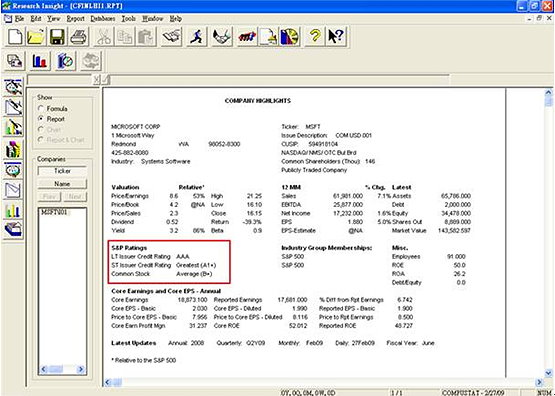
請點選上方「Library」圖示 ,再輸入公司的Ticker,如果不知道公司的Ticker,請按旁邊的 Look up 來查詢。
,再輸入公司的Ticker,如果不知道公司的Ticker,請按旁邊的 Look up 來查詢。
可點選上方「Launch home page」的圖示 ,再輸入公司的Ticker,如果不知道公司的Ticker,請按旁邊的 Look up 來查詢。
,再輸入公司的Ticker,如果不知道公司的Ticker,請按旁邊的 Look up 來查詢。
此功能限在GLOBAL Vantage(全球版)資料庫中使用。由Tools -> Options -> 選擇Currency Translation標籤,即可選擇目標幣值與轉換幣值。
此功能限在GLOBAL Vantage(全球版)資料庫中使用。由Tools -> Options -> 選擇Currency Translation標籤,即可選擇目標幣值與轉換幣值。
當要匯出資料,請點選此Unlink Arrays圖示 ,才可存檔,否則下次開啟此檔案將無內容。
,才可存檔,否則下次開啟此檔案將無內容。
請點選Help -> Research Insight Help Topics -> 在索引的標籤下,輸入您要找的文字:data codes,按一下您要索引的項目:「what are data codes?」,再按顯示。
點選Tools -> Options -> Data code settings。
因為市場佔有率和財務資料沒有直接的關係,所以 Compustat 並沒有收錄相關之資料,敬請見諒。
進入Excel選擇公司及自訂報表後,若需多家公司的資料,可選擇Historical Analysis的後兩項報表格式,即為各公司有單獨的資料表。
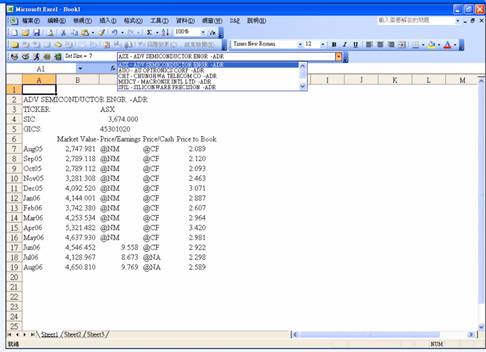
1.To screen using IPO dates as a criteria - below are the instructions:
These expressions screen for IPO dates later than a specified date in Classic View:
To find companies that have IPO'd since June 1, 1999:
Base Set = $C
Formula = @DAY(IPODTE)>=01JUN99
OR
To find companies in the S&P 1500 that have IPO'd between June 1, 1999 and June 1, 2004:
Base Set = $SP_Super
Formula = IPODTE
Min = 06/01/99
Max = 06/01/04
OR
To find companies that IPO'd between October 3, 1999 and today that are no longer active:
Base Set = $R
Formula = IPODTE>=@DATE(99,10,03)
All 3 examples can be used with any set. You can search for specific dates or ranges of dates with all of them as well.
To screen on IPO date of June 1, 1999 or later in the Research Assistant:
1.Customize a tab to add this item.
Note: For instructions on how to customize the Research Assistant under Contents Tab\Screening\Customizing the Research Assistant or in Research Insight under Help\Research Insight Help Topics\Contents Tab\Screening\Customizing the Research Assistant.
2.Enter this formula in the Expression box = @DAY(IPODTE)>=01JUN99
3.Place a checkmark in the Boolean box.
4.Select True for the default value.
依以下步驟進行
- Helpadata and reference
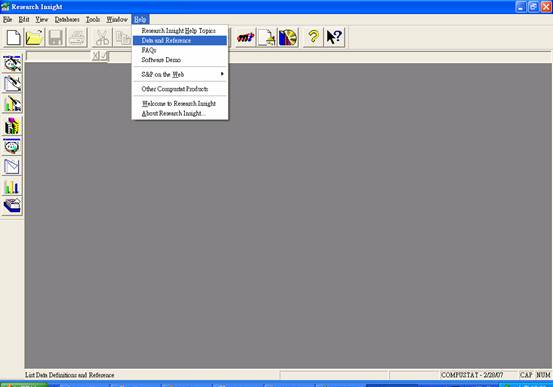
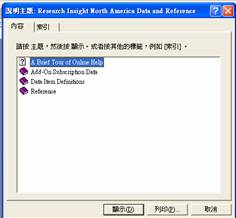
- 選擇 reference 展開如下可看到最後一項 SIC 的項目
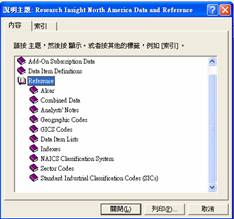
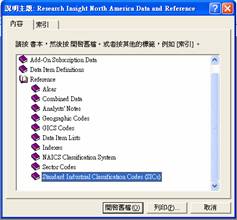
- 點選要查看的項目,按顯示或列印
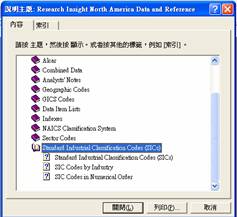
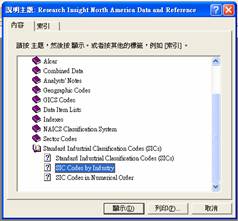
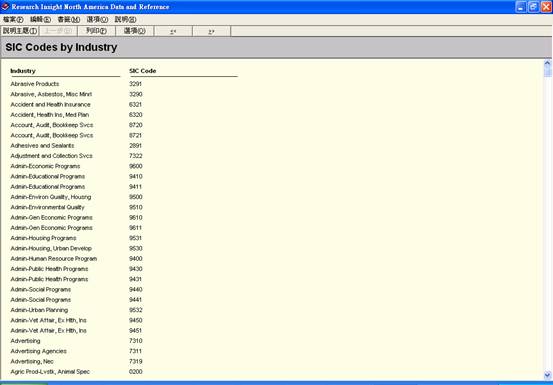
RI8.0中新增了產業的群組($A),可利用此群組查詢相關產業的數據,但沒有分析的資料。
- 於Research Assistant中,於右側的選單中,點選「Company Specifics」,勾選「Exchange」項目,於下拉式選單中,點選「New York Stock Exchange」、「American Stock Exchange」或「NASDAQ」。
- 進入Report Assistant,點選Historical Analysis中的Items vs Companies,點選Next 進入下一步。
- 於Item Groups中,於valuation 項目中,點選Dividend Payout;於Market項目中,點選Price Close-Monthly, Price High Monthly, Price Low-Monthly (請注意本資料庫僅提供月收盤價),Com Shares Traded-Monthly, 1yr Total Return or 3 yr Total Return等等
- 點選所需年份,按下Finish,即可完成報表。
步驟畫面依序如下:
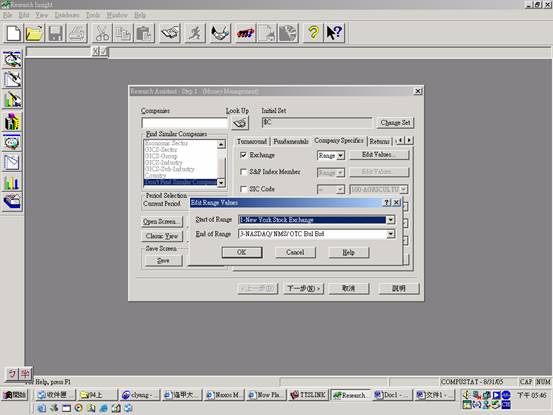
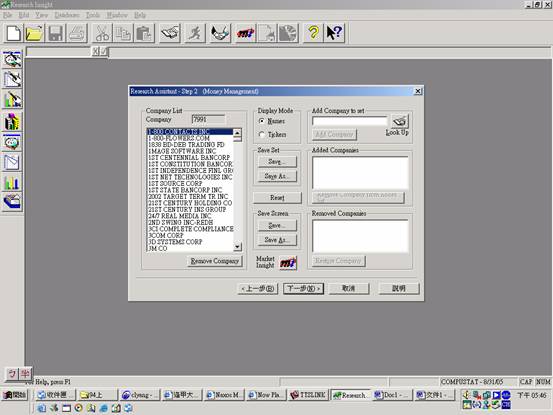
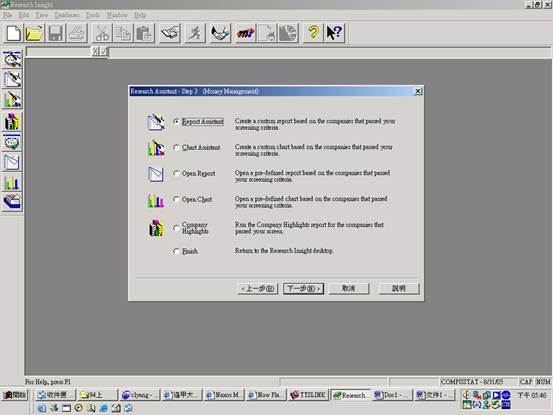
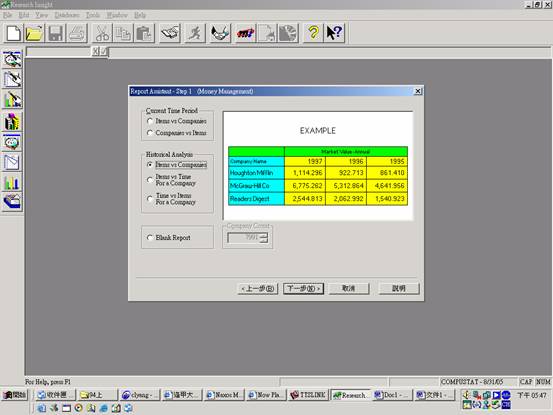
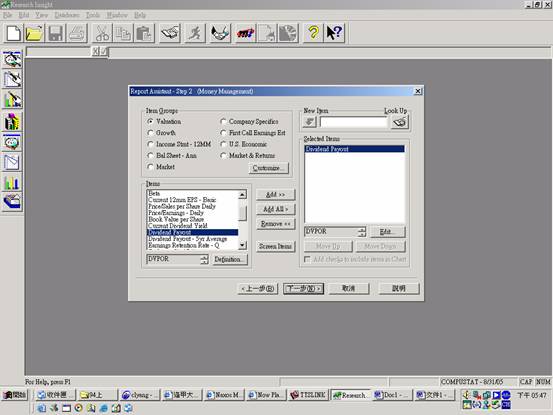
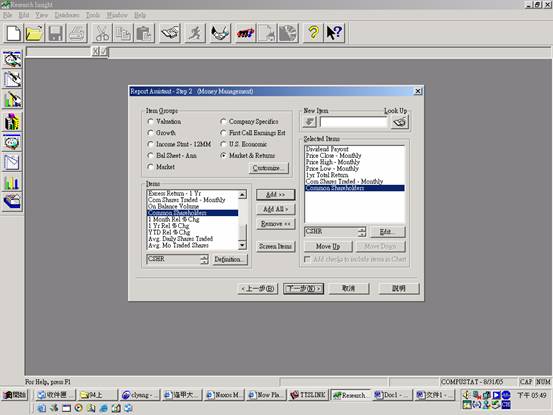
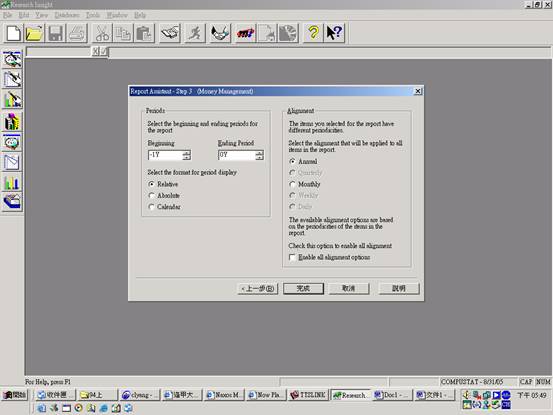
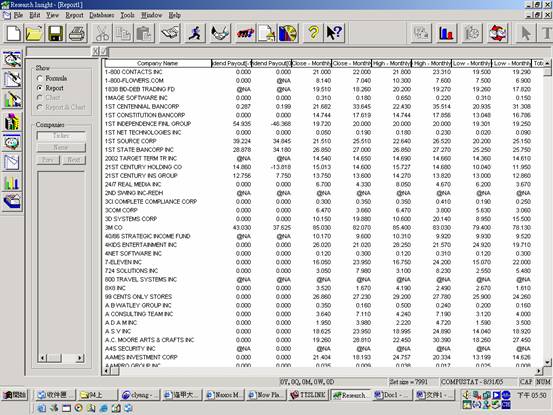
Compustat的Global (全球版)資料庫僅收錄部分美加公司的財務報表與市場資料。
North America (北美版):收錄自1979年美國及加拿大地區共32,090多家的公司資料,其中約9,330多家公司屬於公開交易的上市公司。另外也保留近22,760家「停止交易(下市)公司」(inactive companies) 的資料。
Global (全球版):提供近20年3,180 多家美加地區上市公司之財務報表與市場資料。
基本上 若是2月的更新片, 至少是更新至上一季, 但這也有可能因為公司發表財報的時間不同而有所差異。
因每家公司的會計年度不同,有些公司的會計年度為6月結算,有些為12月結算,因此對於年資料就會有差異,有些提供到2006年有些是2007年。而季資料亦是如此,基本上可提供到當年度的上一季。例如:若是在5月份收到資料片,更新的季資料可能是Q1-2007,若8月份則可能是Q2-2007,但當中也會因為公司發表財報的時間不同而有所差異。
應該是該公司所公開發表的財報只有到該年度,所以資料庫中收錄的部份只有到該年度。針對附件中的公司,我們利用其他資料庫作查詢,發現在其他資料庫中亦只能查到2002年的資料;另外也有找一些其他更新年度非2006或2007年的公司,所查詢的結果也是該公司所公開財報只有到該年度,因此沒有再更新。在此我們可看到資料庫中所有的月資料和日資料都是最新的日期,因此要看季資料和年資料較準確。基本上資料庫中所收錄的財報都是以公司所公開發表的為準,因此若公司有發表最新的財務報表,資料庫中也會做更新。
關於OSI 2004 Q4 資料缺漏,S&P 回覆說該公司因預備2005年購併另一家製藥公司,在2004年修改會計會計年度起迄,從1到12月,改為8月到次年9月,因此2004年只提供了3季的財務報表。請參考以下2006 年年報連結,第70頁關於購併及修改會計年度的記載。
http://media.corporate-ir.net/media_files/irol/70/70584/reports/ar2006.pdf
compustat與Datastream中可透過ISIN 和SEDOL為共同代碼
- 建議可使用Compustat全球版來下載在特定產業的企業的股價月資料。
- 在Datastream中可依國家別再進入產業別來選擇equity。
資料庫內沒有外資(Foreign Direct Investment) 的資料。有類似的查詢,Foreign country related item available for some companies is “Income Tax – Foreign (TXFO),” which is the total amount of current and deferred income taxes payable to foreign governments.
北美版與全球版皆提供Beta數據,於Item Groups選項中,點選Market ->Beta即可。惟依公司歷史資料只提供近三年或近二年的月數據,考量系統運算且資料龐大,建議逐月下載。
資料庫無收錄也無法計算EVA其中的成份數據。
這些公司不是以研發費用為該公司公開發表的數據,他們是發表在Selling, General, and Administrative Expenses (XSGA)裡,研發費用只是其中一筆項目。亦即是研發費用併入項目Selling, General, and Administrative Expenses (XSGA),可利用Help查看其定義及項目內容。
只有北美版有信評的部份,全球版是沒有的。可在「Company Highlight」及「 Company Description」兩個內建報表中取得。如是使用自建報表,可直接key-in “SPDRC “ 項目加入。
只有北美版有信評的部份,全球版是沒有的。可在「Company Highlight」及「 Company Description」兩個內建報表中取得。如是使用自建報表,可直接key-in “SPDRC “ 項目加入。
無法提供月資料。但可以提供年資料。