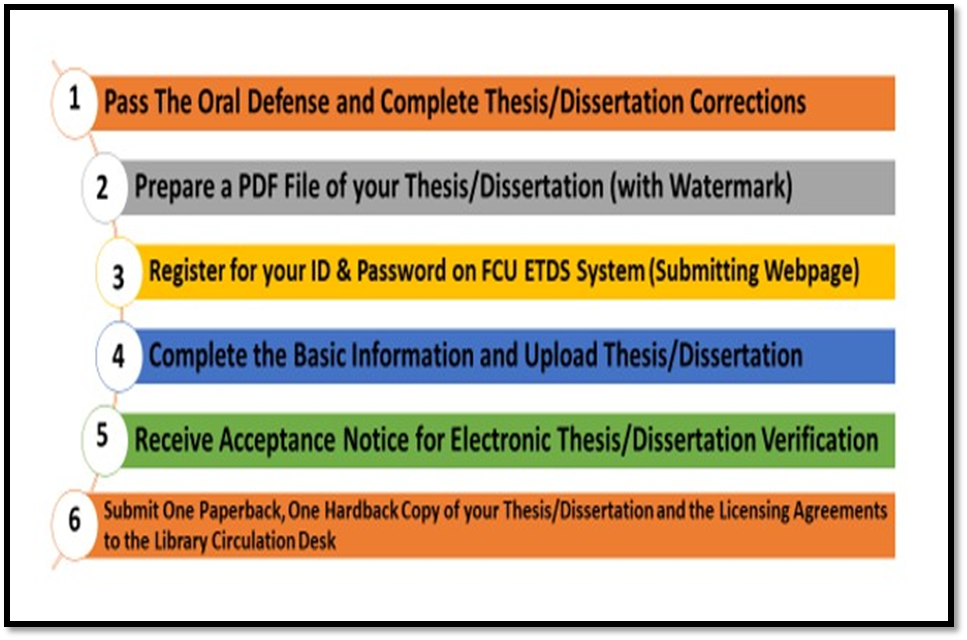
In order to complete the submission process, you will need to:
Step 1: Pass the Oral Defense and Complete Thesis/Dissertation Corrections
After you pass the oral defense, please prepare all documents needed and make sure that all thesis/dissertation papers are reviewed and corrected.
Step 2: Prepare a PDF File of your Thesis/Dissertation (With Watermark)
The following list indicates the order in which to place the part of your thesis/dissertation:
- Cover page
- A copy of the certificate of approval signed by the advisor and advisory committee
- A copy of the “FCU Graduate Student Academic Ethics Statement”
- Acknowledgments and/or foreword
- Abstract with keywords attached
- Table of contents
- List of figures or list of illustrations (if included)
- List of tables (if included)
- Main body of thesis (Text, References, Appendix)
NOTE:
Do NOT include a scanned copy of your Letter of Authorization for Electronic Thesis/Dissertation in the electronic file to avoid unauthorized disclosure of personal information.
Verification Points:
- On the top left corner of the page: Title of the thesis/dissertation
- At the bottom right corner write: “FCU e-Theses & Dissertations 2026” (Year of graduation)
- Add the FCU watermark in the middle of each page
- Please download the FCU watermark here: https://goo.gl/i0vcn1
- Electronic file format: PDF
- File name: Student ID
Step 3: Register for your ID & Password on the FCU Electronic Theses & Dissertations System (ETDS System)
Please log in with your NID (Student ID number and Password) to apply for account. For relevant instructions on NID account, please refer to the website of the Office of Information Technology
- Please go to the FCU Electronic Theses & Dissertations System (ETDS System) click "Register" in the left column, log in with the school's NID Account (Student ID number and Password), and fill in the basic personal information to complete the registration application.
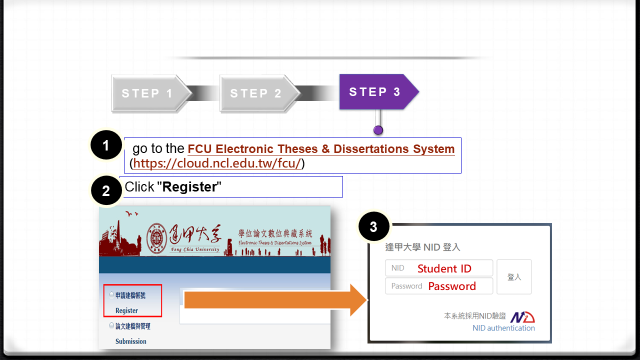
- The basic Personal Information including the following items:
- Academic Year (ex. 114)
- FCU Department Name
- Full Name
- Student ID
- Semester [First: (一) , Second: (二)]
- Advisor
- Advisor E-mail
- Enter Apply
- After completing the registration application, please click "Submission" in the left column, log in with your NID to the system and start the Thesis/Dissertation submission.

Step 4: Complete the Basic Information and Upload Thesis/Dissertation
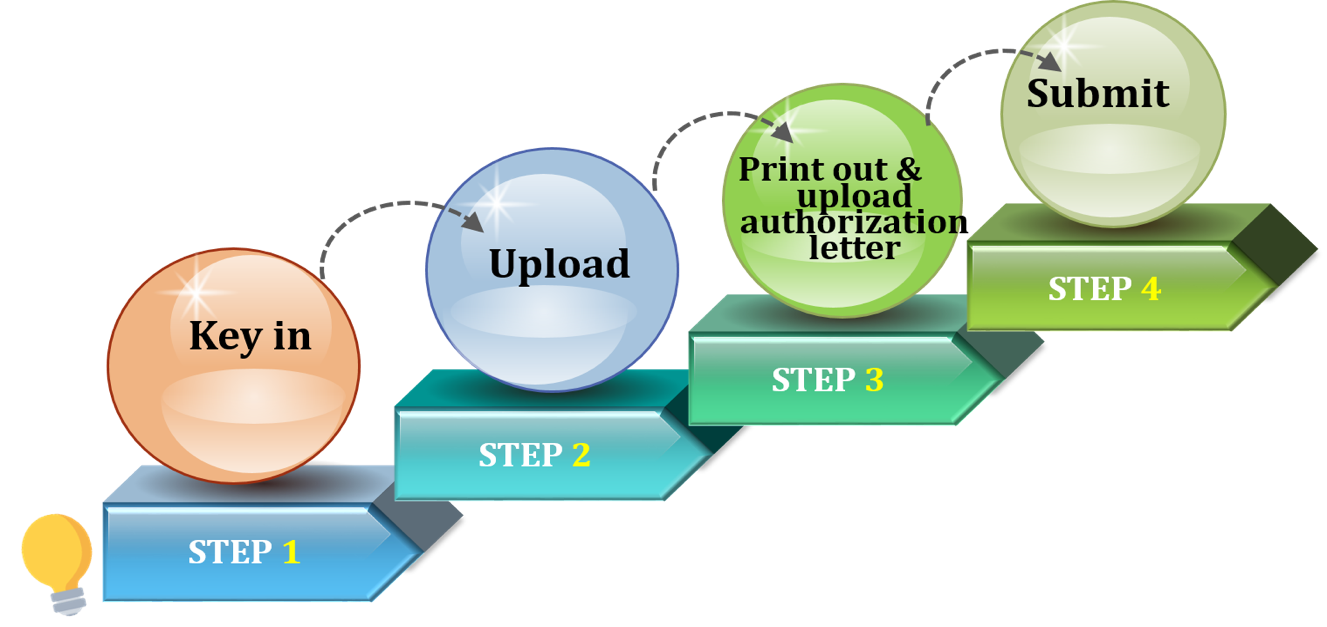
- Please go to the FCU Electronic Theses & Dissertations System (ETDS System)
- Click on Submission
- Log in again with your NID (Student ID number and Password)
- Change to the English version at the top right corner of the screen
- Please make sure that all your personal information is correct in order to continue
- Press Submit
Go to “Step 1 Key in“
- Click “Edit Dissertation/Thesis”
- Please complete the following information, which includes:
Basic, Abstract, Table of Content and Reference - Make sure that you start with capital letters and click “Save” when your progress is complete.
Go to “Step 2 Upload”
- Click the “Upload or delete full text” and upload a single PDF file of your Thesis/Dissertation (with watermarks)
- Click “Copyright License Agreement” and Choose “Immediate public access”
- Click “Next” for Step 3
NOTE:
According to the law and school policy, theses/dissertations, whether in print or electronic form, should be made publicly accessible by default.
If it involves confidential or patent matters or is not allowed to be provided according to law, an application form must be filled in and submitted to the Department-level graduate student affairs committee for review and approval.
Go to “Step 3 Print out & upload authorization letter”
- Click the “Print ”
The authorization letter should be printed out from step 3.
Please do not upload the authorization letter other than the NCL designated format. - Click the “Upload authorization letter”
Please print out and sign the authorization letter, then scan the letter into PDF to upload the file.
NOTE: Before uploading the authorization letter, please make sure the PDF file is clear and the date is correct.
Go to “Step 4 Submit”
Please submit your Thesis/Dissertation after you finish uploading it.
NOTE:
Once you have completed the upload, you cannot change any information that you have submitted. If you want to edit entries or re-upload your Thesis/Dissertation file, please click “Cancel Validation” to edit.
Step 5: Receive Acceptance Notice for Electronic Thesis/Dissertation Verification.
Library Verification
- FCU library will complete the verification within 2 working days (which begins the day after submission.
- The results will be sent via email to your personal email address. (If the submission requires further revision and editing, the student will also be notified via email)
- You can also log in to the FCU Electronic Theses & Dissertations System (ETDS System) to check on the verification status of your submission.
Step 6: Submit One Paperback, One Hardback Copy of Your Thesis/Dissertation and the Licensing Agreements to the Circulation Desk of the Library (1F)
After your electronic file has been accepted, please print your thesis/dissertation and submit a paper copy to the Circulation Desk of the Library (1F)
The following materials must be included in submission:
- One paper copy (hardback) of the thesis/dissertation (dark blue cover for master theses and black cover for PhD dissertations).
- One paper copy (paperback) of the thesis/dissertation (cover color as required by each department).
- 1 original copy of the Feng Chia University Degree Thesis/Dissertation Authorization Letter (system printout and signature)
- 1 original copy of the National Library Thesis/Dissertation Authorization Letter (system printout and signature)
- Feng Chia University Degree Thesis / Dissertation Submission Checklist
If the application is approved: If it involves confidential or patent matters or is not allowed to be provided according to law, an application form must be filled in and submitted to the department-level, college-level, and university-level committees for review and approval.
- Original copy of the application form of the Delay of Public Release of Feng Chia University Degree Thesis/Dissertation (Only for those who have passed the application approval)
- Original copy of the application form of the Delay of Public Release for National Library (Only for those who have passed the application approval)
Final Verification
The final verification will be completed within 2 working days (starting the day after submission). If any revision is required, the student will be notified via email or telephone.
For any further questions, please contact the Circulation Desk of the Library (1F)
Tel. 04-2451-7250 extension 2682
Email: etheses@o365.fcu.edu.tw
Opening hours:
08:00-21:30 (Monday to Friday);10:00-17:00 (Saturday and Sunday)