Instructions for Automatic Proxy Configuration
Mozilla Firefox
Step 1...
Open Firefox, and select Tools from the menu bar. Then, select Options. As shown below.
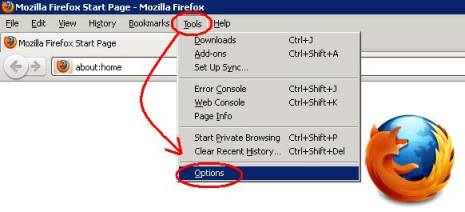
Step 2...
Select Advanced and click on Network. Then, select Settings…
in Connection block. As shown below.
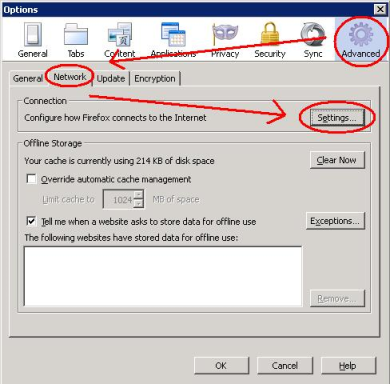
Step 3...
Select Automatic proxy configuration URL: and type http://proxy.lib.fcu.edu.tw/proxy.pac. Then, click OK.
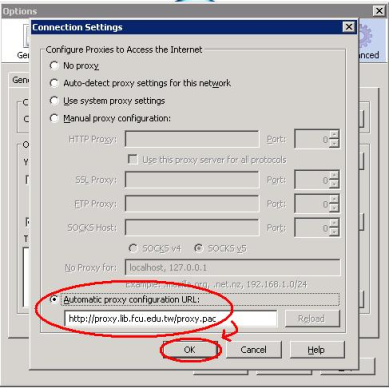
Step 4...
Click OK, again.
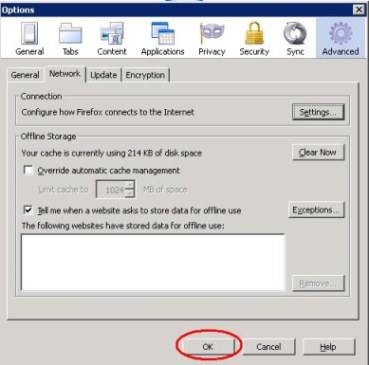
Last updated : September 8, 2011 - 6:49am